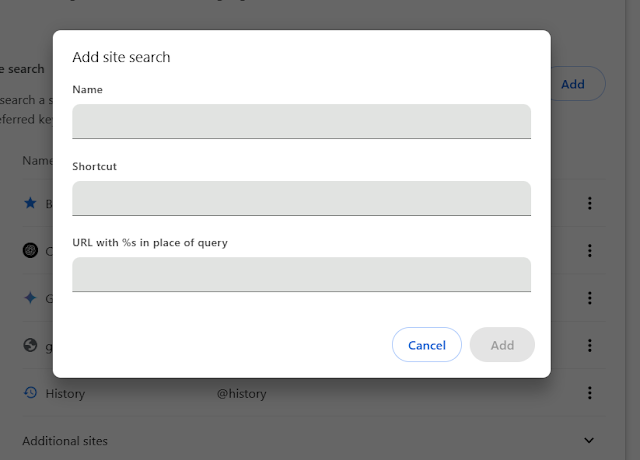Why Use AI in the Chrome URL Bar?
The Google Chrome URL bar is also known as the omnibox, and its so much more than just a place to type website addresses. Now you have the power of adding AI-powered functionalities and you can do a lot of things with this AI powered chats, some of the examples are listed below.
✅ Perform AI-powered searches faster ✅ Get real-time translations without visiting another website ✅ Generate content like summaries, headlines, or quick answers instantly ✅ Automate repetitive web tasks with smart AI commands.
You can use this technique to quickly send prompts to your most loved AI chatbots without opening a new tab searching the AI website and then click and wait to load which takes around 4-5 minutes of you, and if your AI chat usage is good enough then you will be saving hours through this technique.
Now, let’s explore the easiest ways to integrate AI into Chrome’s URL bar.
1.) Use AI Search engines Directly
Instead of searching on Google this is the time for you to be more fast and accurate so AI is in the market with the use of this technique you will start asking AI without visiting the website, for example if you want to chat with (ChatGPT) then you have to just type @chatgpt and the question box appears and just type your question what you want to know from chatgpt same like shown below.
2.) How To Setup AI Search Engine In Chrome
Ok now lets move directly on to the step by step method on how to setup AI search engine learn the steps carefully.
1.) First after opening Google Chrome click on the 3 dots showing right to the address bar and then click on the settings.
| NAME | SHORTCUT | URL OF AI CHAT |
|---|---|---|
| CHATGPT | @chatgpt | https://chatgpt.com/?model=auto&q=%s |
| PERPLEXITY AI | @perplexity | https://www.perplexity.ai/search/new?q=%s |
| CLAUDE AI | @claude | https://claude.ai/new?q=%s |
| HUGGING FACE | @face | https://huggingface.co/chat/?q=%s |
| YOU.COM | @you | https://you.com/search?fromSearchBar=true&tbm=youchat&q=%s |
| MICROSOFT COPILOT | @microsoft | https://copilot.microsoft.com/?q=%s |
| MISTRAL AI | @mistral | https://chat.mistral.ai/chat?q=%s |
Conclusion
Using AI directly from your Chrome URL bar can significantly speed up your browsing which saves your hours at major use and simplify major tasks. Whether you're querying an AI assistant, summarizing articles, or automating searches, these powerful AI integrations can save you time and effort.
🔹 Quick Recap:
✅ Access AI search engines directly from your chrome address bar (ai your_query)
✅ Create AI-powered shortcuts for instant ChatGPT queries (@chatgpt your_question)
✅ Leverage AI extensions to add smart commands
✅ Use built-in AI commands for calculations, translations, and summaries
✅ Google’s AI-powered omnibox already provides quick answers which will save even more time of your!
Now you know how to supercharge your Chrome browsing with AI, try these techniques and explore the power of AI right from your URL bar!
And tell us in comments which AI search engine you are using and its useful for you or not.