As we all know Facebook is the biggest social network website in the world and everyone wants to stick with Facebook many of us being online on Facebook for long time.Today i will tell all of you how to Grow your business, community and Website/Blog with the help of Facebook.Facebook helps you in many ways but for helping your Business and Website/blog, Facebook is best because Facebook gives you opportunity to create a special branding page just for your purpose.Creating Facebook page is very easy and in some little steps you are able to get maximum visitors on your website/Blog from Facebook.
How To Create Branding Page On Facebook
Creating page on Facebook is very easy and interesting so lets start and learn how to create page on Facebook, check my Facebook page to see a live demo.
Step.1) Go to Facebook.com and Signup with your e-mail account and if you already a member of facebook then Sign in and search on Facebook Homepage's bottom search a link for "Create A Page" as shown in the image below.
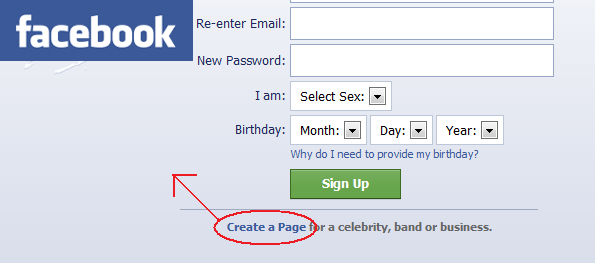
Step 2.) After finding the link click on it and choose a category in which your Business, community or Website/blog falls (choosing appropriate category help you a lot in branding).
Step 3.) After choosing your category specify the Name of your page tick the Terms and conditions box and click on "Create Page".
Step 4.) After clicking on Create a page now you have to signup for Facebook or Sign In with your Facebook account.After that upload the image for your page as like a logo of your company or Website/blog.
Step 5.) Now import you fans through your e-mail addresses or you also able to skip these steps.
Step.6) Now your Facebook page is ready to use and now you are able to promote your website/Blog or your Company's New products on your Page's Wall.
If you have any questions or suggestions drop them in the form of comments.

No comments:
Post a Comment
Any Question, Feedback, Suggestion and Idea are always welcome.If you are asking a question then don't forget to subscribe the following comments for getting answers directly in your mailbox.