In blogger's blog we didn't get the "Reply" option for comments.Just for this many of blogger's choose Wordpress, but today i am going to tell you how you able to add a unique "Reply To Comment" button to your blogger post comments.For making it different i added images instead of Text for reply to comments.Because single image speaks 1000's of words.Through this option you and your readers will easily able to reply to comments on which they want.This button looks cool and it attract your readers for making a comment.
Many blogger's don't know how to add Reply to Comment option to their blog.So here i am going to show you all the steps which is required for setting up this option.So lets start and make your blog looks attractive.
How To Add Reply Option To Blogger Comments
Step 1.) Go to your Blogger dashboard and click on 'Design'>'Edit HTML'>Check the 'Expand Widget Template' Box.


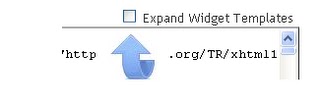
Step 2.)Find the following piece of code in your blog's HTML, (Press CTRL + F for search bar for finding the code easily)
<data:commentPostedByMsg/>
Step 3.) Choose the Reply button which you want to insert into your blog and add the code directly below/Under the <data:commentPostedByMsg/>
Button.1

Button 1 Code
<a href='http://www.tekleisure.blogspot.com'><img alt='Best Blogger Tips' src='https://blogger.googleusercontent.com/img/b/R29vZ2xl/AVvXsEi8TCzs1mWbyJZIHRijesLJzz0AClRnVlrCwMZyrvEY5xxaKEmnbtVEBbrIwvox54UY1ysFjlIJhwBvb7ZufDYerGxLSCah6qjWfK-_RVNeglWGjJagYezR0bQijc5pYO1-OsD8E-woq1Ql/s1600/best+blogger+tips.png'/></a><span class='comment-reply'><a expr:href='"https://www.blogger.com/comment.g?blogID=YOUR-BLOG-ID-HERE&postID=" + data:post.id + "&isPopup=true&postBody=%40%3C%61%20%68%72%65%66%3D%22%23" + data:comment.anchorName + "%22%3E" + data:comment.author + "%3C%2F%61%3E#form"' onclick='javascript:window.open(this.href, "bloggerPopup", "toolbar=0,location=0,statusbar=1,menubar=0,scrollbars=yes,width=400,height=450"); return false;'><img src='https://blogger.googleusercontent.com/img/b/R29vZ2xl/AVvXsEi2QP0iAN-OkiW6FU4SprfbcxNmLt_lk6qBlNHThZzBOQUN198cavDilDDYIGiDZJtx_wXzEXC1kz27fXEI3BjEJqGw9khBSjcD_US7Bzzo1GyMYT3TbunL2rno9ysJjxLQcpFiolPJekmd/s1600/Reply+Button+1.jpg' style='float:right;' title='Reply To This Comment'/></a></span>
Button.2

Button 2 Code
<a href='http://www.tekleisure.blogspot.com'><img alt='Best Blogger Tips' src='https://blogger.googleusercontent.com/img/b/R29vZ2xl/AVvXsEi8TCzs1mWbyJZIHRijesLJzz0AClRnVlrCwMZyrvEY5xxaKEmnbtVEBbrIwvox54UY1ysFjlIJhwBvb7ZufDYerGxLSCah6qjWfK-_RVNeglWGjJagYezR0bQijc5pYO1-OsD8E-woq1Ql/s1600/best+blogger+tips.png'/></a><span class='comment-reply'><a expr:href='"https://www.blogger.com/comment.g?blogID=YOUR-BLOG-ID-HERE&postID=" + data:post.id + "&isPopup=true&postBody=%40%3C%61%20%68%72%65%66%3D%22%23" + data:comment.anchorName + "%22%3E" + data:comment.author + "%3C%2F%61%3E#form"' onclick='javascript:window.open(this.href, "bloggerPopup", "toolbar=0,location=0,statusbar=1,menubar=0,scrollbars=yes,width=400,height=450"); return false;'><img src='https://blogger.googleusercontent.com/img/b/R29vZ2xl/AVvXsEgliwCdGK9FkMMTLzcG06HHhnPUg8iRIxH3xDMta1vzuFF6iR1l_Y_CDwghM4f2-t0RjYYAvstVF833oPSUIdmg8M-zuhaFZDskocx8YUulbbhRFB3esoTgn5XKTMf8Ioj5EWSz03zobte2/s1600/Reply+Button+2.gif' style='float:right;' title='Reply To This Comment'/></a></span>
Button.3

Button 3 Code
<a href='http://www.tekleisure.blogspot.com'><img alt='Best Blogger Tips' src='https://blogger.googleusercontent.com/img/b/R29vZ2xl/AVvXsEi8TCzs1mWbyJZIHRijesLJzz0AClRnVlrCwMZyrvEY5xxaKEmnbtVEBbrIwvox54UY1ysFjlIJhwBvb7ZufDYerGxLSCah6qjWfK-_RVNeglWGjJagYezR0bQijc5pYO1-OsD8E-woq1Ql/s1600/best+blogger+tips.png'/></a><span class='comment-reply'><a expr:href='"https://www.blogger.com/comment.g?blogID=YOUR-BLOG-ID-HERE&postID=" + data:post.id + "&isPopup=true&postBody=%40%3C%61%20%68%72%65%66%3D%22%23" + data:comment.anchorName + "%22%3E" + data:comment.author + "%3C%2F%61%3E#form"' onclick='javascript:window.open(this.href, "bloggerPopup", "toolbar=0,location=0,statusbar=1,menubar=0,scrollbars=yes,width=400,height=450"); return false;'><img src='https://blogger.googleusercontent.com/img/b/R29vZ2xl/AVvXsEgpv2EE6_E4tE1oQ3sqtmGun5OpEFmJHAbJBE62CMAEVqrLoQOwzvUHv7nkiDLFZcfOVdi7vbnGSK6pEzRl-G9UTKssjjhrZpfkfJFVvwQ_Dybd-NKloMUul2_oJcrVBUHyylln5x95TIJw/s1600/Reply+Button+3.jpg' style='float:right;' title='Reply To This Comment'/></a></span>
Button.4

Button 4 Code
<a href='http://www.tekleisure.blogspot.com'><img alt='Best Blogger Tips' src='https://blogger.googleusercontent.com/img/b/R29vZ2xl/AVvXsEi8TCzs1mWbyJZIHRijesLJzz0AClRnVlrCwMZyrvEY5xxaKEmnbtVEBbrIwvox54UY1ysFjlIJhwBvb7ZufDYerGxLSCah6qjWfK-_RVNeglWGjJagYezR0bQijc5pYO1-OsD8E-woq1Ql/s1600/best+blogger+tips.png'/></a><span class='comment-reply'><a expr:href='"https://www.blogger.com/comment.g?blogID=YOUR-BLOG-ID-HERE&postID=" + data:post.id + "&isPopup=true&postBody=%40%3C%61%20%68%72%65%66%3D%22%23" + data:comment.anchorName + "%22%3E" + data:comment.author + "%3C%2F%61%3E#form"' onclick='javascript:window.open(this.href, "bloggerPopup", "toolbar=0,location=0,statusbar=1,menubar=0,scrollbars=yes,width=400,height=450"); return false;'><img src='https://blogger.googleusercontent.com/img/b/R29vZ2xl/AVvXsEgB4HXFoVPlEWz0b5pPWItU2xz9SdE470hZERuexeCG3O1BWwJcjE1cYX4-Uo_8z7Q1hf1-v-BO4S3VHyJ4WuKGs96EYGuTlLiKF-QyktNLU7P9ncKy4xxPUUtNtGh2a02LbDFk0eynT1LB/s1600/Reply+Button+4.jpg' style='float:right;' title='Reply To This Comment'/></a></span>
Button.5

Button 5 Code
<a href='http://www.tekleisure.blogspot.com'><img alt='Best Blogger Tips' src='https://blogger.googleusercontent.com/img/b/R29vZ2xl/AVvXsEi8TCzs1mWbyJZIHRijesLJzz0AClRnVlrCwMZyrvEY5xxaKEmnbtVEBbrIwvox54UY1ysFjlIJhwBvb7ZufDYerGxLSCah6qjWfK-_RVNeglWGjJagYezR0bQijc5pYO1-OsD8E-woq1Ql/s1600/best+blogger+tips.png'/></a><span class='comment-reply'><a expr:href='"https://www.blogger.com/comment.g?blogID=YOUR-BLOG-ID-HERE&postID=" + data:post.id + "&isPopup=true&postBody=%40%3C%61%20%68%72%65%66%3D%22%23" + data:comment.anchorName + "%22%3E" + data:comment.author + "%3C%2F%61%3E#form"' onclick='javascript:window.open(this.href, "bloggerPopup", "toolbar=0,location=0,statusbar=1,menubar=0,scrollbars=yes,width=400,height=450"); return false;'><img src='https://blogger.googleusercontent.com/img/b/R29vZ2xl/AVvXsEgVSu7rBQZhGL7wGmNFaRO3P_GYTKg1_IOE3LjcDVOmNhNplHVTKaEvitAR1MJOHw_kRjQb3kFU8Rhud3998TjmvMF_nUQDhbPHp_HF6Y7gNv72HD8lZlWtJy9l5_dUcLoYdPCqurYMx6M4/s1600/Reply+Button+5.jpg' style='float:right;' title='Reply To This Comment'/></a></span>
Button.6

Button 6 Code
<a href='http://www.tekleisure.blogspot.com'><img alt='Best Blogger Tips' src='https://blogger.googleusercontent.com/img/b/R29vZ2xl/AVvXsEi8TCzs1mWbyJZIHRijesLJzz0AClRnVlrCwMZyrvEY5xxaKEmnbtVEBbrIwvox54UY1ysFjlIJhwBvb7ZufDYerGxLSCah6qjWfK-_RVNeglWGjJagYezR0bQijc5pYO1-OsD8E-woq1Ql/s1600/best+blogger+tips.png'/></a><span class='comment-reply'><a expr:href='"https://www.blogger.com/comment.g?blogID=YOUR-BLOG-ID-HERE&postID=" + data:post.id + "&isPopup=true&postBody=%40%3C%61%20%68%72%65%66%3D%22%23" + data:comment.anchorName + "%22%3E" + data:comment.author + "%3C%2F%61%3E#form"' onclick='javascript:window.open(this.href, "bloggerPopup", "toolbar=0,location=0,statusbar=1,menubar=0,scrollbars=yes,width=400,height=450"); return false;'><img src='https://blogger.googleusercontent.com/img/b/R29vZ2xl/AVvXsEiXiT9E2s3kafwJh5gSevHjOihlhuO0sx12Qq9iT0Feq3V22pv9haiy5sjq_p7vesO0dLieF6UhNuG_oA6j0zu3FWONUER3YBXsUVuOTlXU4VMTOqkJQpLvKsikuwWH_xvkhZ1uuqkzl2CL/s1600/Reply+Button+6.gif' style='float:right;' title='Reply To This Comment'/></a></span>
Button 7

Button 7 Code
<a href='http://www.tekleisure.blogspot.com'><img alt='Best Blogger Tips' src='https://blogger.googleusercontent.com/img/b/R29vZ2xl/AVvXsEi8TCzs1mWbyJZIHRijesLJzz0AClRnVlrCwMZyrvEY5xxaKEmnbtVEBbrIwvox54UY1ysFjlIJhwBvb7ZufDYerGxLSCah6qjWfK-_RVNeglWGjJagYezR0bQijc5pYO1-OsD8E-woq1Ql/s1600/best+blogger+tips.png'/></a><span class='comment-reply'><a expr:href='"https://www.blogger.com/comment.g?blogID=YOUR-BLOG-ID-HERE&postID=" + data:post.id + "&isPopup=true&postBody=%40%3C%61%20%68%72%65%66%3D%22%23" + data:comment.anchorName + "%22%3E" + data:comment.author + "%3C%2F%61%3E#form"' onclick='javascript:window.open(this.href, "bloggerPopup", "toolbar=0,location=0,statusbar=1,menubar=0,scrollbars=yes,width=400,height=450"); return false;'><img src='https://blogger.googleusercontent.com/img/b/R29vZ2xl/AVvXsEi-RY4-VhHKFmTy-D4o1bADkkQLSrVpaW-dmgO2D-FADYylW5CdBXgR7y5v2eZKbipy2xcJ0kL-vItMKxdAsLS45PRRjOHuSMx9hGeGPuAfDBHgY77eXY4Gb7q3PWUbUIMuNvQLDWXCCdCo/s1600/Reply+Button+7.png' style='float:right;' title='Reply To This Comment'/></a></span>
Button.8

Button 8 Code
<a href='http://www.tekleisure.blogspot.com'><img alt='Best Blogger Tips' src='https://blogger.googleusercontent.com/img/b/R29vZ2xl/AVvXsEi8TCzs1mWbyJZIHRijesLJzz0AClRnVlrCwMZyrvEY5xxaKEmnbtVEBbrIwvox54UY1ysFjlIJhwBvb7ZufDYerGxLSCah6qjWfK-_RVNeglWGjJagYezR0bQijc5pYO1-OsD8E-woq1Ql/s1600/best+blogger+tips.png'/></a><span class='comment-reply'><a expr:href='"https://www.blogger.com/comment.g?blogID=YOUR-BLOG-ID-HERE&postID=" + data:post.id + "&isPopup=true&postBody=%40%3C%61%20%68%72%65%66%3D%22%23" + data:comment.anchorName + "%22%3E" + data:comment.author + "%3C%2F%61%3E#form"' onclick='javascript:window.open(this.href, "bloggerPopup", "toolbar=0,location=0,statusbar=1,menubar=0,scrollbars=yes,width=400,height=450"); return false;'><img src='https://blogger.googleusercontent.com/img/b/R29vZ2xl/AVvXsEjNb3c6eIGfHS6Tv_iuRtf45D0NVE_-u1-W4SUXvmcLv_B-y_d3zyhZ_ly2rwz9LGQO27jf47-7agfrbaJDjFTd5ANO6oFRp1cikLB7JEswkZbLjxY8etgsKBtKMjNsyfXmFDvKT8D09Ezq/s1600/Reply+Button+8.gif' style='float:right;' title='Reply To This Comment'/></a></span>
Button.9

Button 9 Code
<a href='http://www.tekleisure.blogspot.com'><img alt='Best Blogger Tips' src='https://blogger.googleusercontent.com/img/b/R29vZ2xl/AVvXsEi8TCzs1mWbyJZIHRijesLJzz0AClRnVlrCwMZyrvEY5xxaKEmnbtVEBbrIwvox54UY1ysFjlIJhwBvb7ZufDYerGxLSCah6qjWfK-_RVNeglWGjJagYezR0bQijc5pYO1-OsD8E-woq1Ql/s1600/best+blogger+tips.png'/></a><span class='comment-reply'><a expr:href='"https://www.blogger.com/comment.g?blogID=YOUR-BLOG-ID-HERE&postID=" + data:post.id + "&isPopup=true&postBody=%40%3C%61%20%68%72%65%66%3D%22%23" + data:comment.anchorName + "%22%3E" + data:comment.author + "%3C%2F%61%3E#form"' onclick='javascript:window.open(this.href, "bloggerPopup", "toolbar=0,location=0,statusbar=1,menubar=0,scrollbars=yes,width=400,height=450"); return false;'><img src='https://blogger.googleusercontent.com/img/b/R29vZ2xl/AVvXsEh6nuJNtgLZkoDuFNHEJvJ-u5pBOIH6PAt3Ajy-y9nNQ2NBLx7qx_f5asVkHj7Ah6DwPnPR0w47EnYpR6qVv_oUqnHSTyQeHXgDxMsYgZezLEuxRD-Cx_2mOFayUzB2JUM_8grwOkNg-8Vi/s1600/Reply+Button+9.gif' style='float:right;' title='Reply To This Comment'/></a></span>
Button.10

Button 10 Code
<a href='http://www.tekleisure.blogspot.com'><img alt='Best Blogger Tips' src='https://blogger.googleusercontent.com/img/b/R29vZ2xl/AVvXsEi8TCzs1mWbyJZIHRijesLJzz0AClRnVlrCwMZyrvEY5xxaKEmnbtVEBbrIwvox54UY1ysFjlIJhwBvb7ZufDYerGxLSCah6qjWfK-_RVNeglWGjJagYezR0bQijc5pYO1-OsD8E-woq1Ql/s1600/best+blogger+tips.png'/></a><span class='comment-reply'><a expr:href='"https://www.blogger.com/comment.g?blogID=YOUR-BLOG-ID-HERE&postID=" + data:post.id + "&isPopup=true&postBody=%40%3C%61%20%68%72%65%66%3D%22%23" + data:comment.anchorName + "%22%3E" + data:comment.author + "%3C%2F%61%3E#form"' onclick='javascript:window.open(this.href, "bloggerPopup", "toolbar=0,location=0,statusbar=1,menubar=0,scrollbars=yes,width=400,height=450"); return false;'><img src='https://blogger.googleusercontent.com/img/b/R29vZ2xl/AVvXsEh3h5DLSBw9HiL059R4dSpoDz9AAz88IVSijP__7JMogUfyjfXKkfQSHjKggBozDHIQJigRPBiRlyXRfvPg8bavUwywawSFBjhaGhQ3PulcCIGXXLI0FVkmBTWzezVm1aMV4SMBR8INzUsS/s1600/Reply+Button+10.gif' style='float:right;' title='Reply To This Comment'/></a></span>
Important:
Now you have to add your blog's ID in this code, replace the code YOUR-BLOG-ID-HERE from your blog's ID which you are able to get when you are on your blogs design page, settings page, posting page or any page which is accessed from your blogs dashboard.
Your Blog's Id will look like this which shown in the image below:
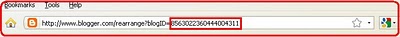
Once you have added your blog's id in the code then save your template and check the reply button which has added in your comments.
Ok now the new comment reply button is added to your blogger comments we have lots more things which makes your blog looks attractive, teell us what do you think...
No comments:
Post a Comment
Any Question, Feedback, Suggestion and Idea are always welcome.If you are asking a question then don't forget to subscribe the following comments for getting answers directly in your mailbox.